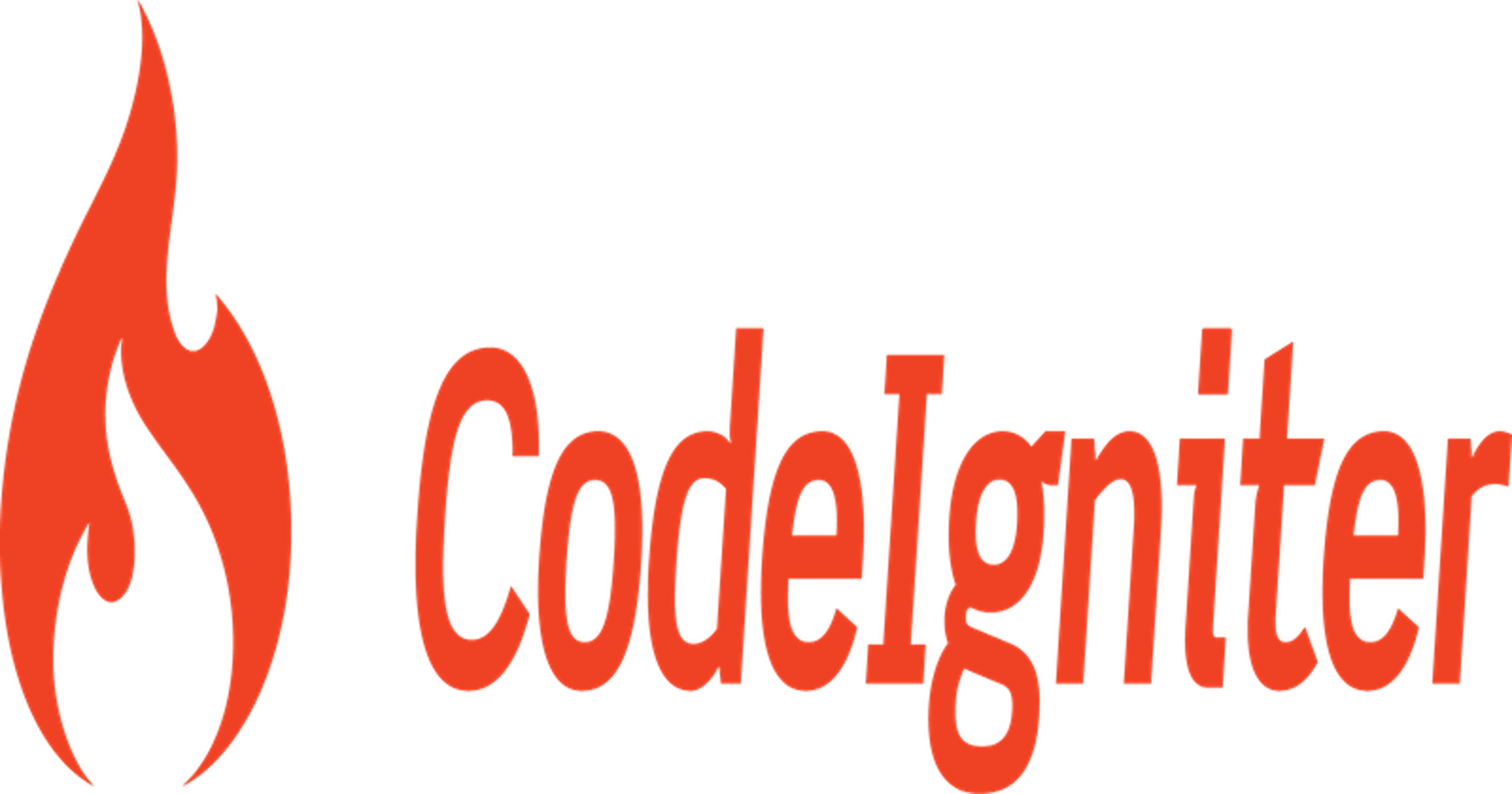Over-riding CodeIgniter Bonfire Core Modules and Making it easy to update later
One thing that I require a lot in building Bonfire based Websites is to modify mostly views in some of the Core Modules, namely the User Module since that has Public-facing View files, and not all my Websites are built using Twitter Bootstrap's framework depending on the Front-end Developer I'm working with on the project with.
This is a really simple trick I learned not too long ago but makes upgrading very easy later on which with a constantly changing software like Bonfire then Over-riding my Core modules and keeping track of the changes gets hard namely when you build as many websites's as I do in a year. This is a very very very simple trick and you'll probably have a Facepalm Moment for not thinking of this yourself after seeing what it involves!
Basically, modules in Bonfire exist in 2 locations
- bonfire/application/core_modules
bonfire/modules
Which the Core Bonfire-related modules live in core_modules and custom modules belong in the modules directory. So the simple trick here is just to copy your core_module into the modules directory like this.
cp -rfv /bonfire/application/core_modules/users /bonfire/modules
Or you can drag and drop it using Finder or whatever you do to copy a folder to a new location. So now you have 2 copies of the same module, you can actually delete the one your overriding but I prefer to just leave it there myself.
So what have we learned here, the order modules are loaded is first "core_modules", then "modules" so anything in the modules directory will over-ride the "core_modules" directory. Simple enough?
Hope this helps someone. Enjoy and Cheers!